Valve has built in a great suspend feature into Steam OS but there are some limitations. Some games are just not built with it in mind and that has resulted in some audio issues after jumping back in. I personally experienced this with the second South Park game where the audio would sometimes play at super speed until the game was restarted properly.
It also doesn’t add a pause feature to games that don’t have one already.
This is where the Pause Games Decky Loader plugin comes into play. This is a free homebrew plugin developed by the Steam Deck community that attempts to fill in those missing points. If you have yet to install this homebrew launcher on your device, be sure to follow my Steam Deck Decky Loader installation guide. You’ll then find the Pause Games plugin in the repository.
How Does the Pause Games Plugin Work on Steam Deck?
The developers tell us that this plugin works by sending a “SIGSTOP signal to all the children of the reaper process to stop the execution” for the game in question. Then, when you’re ready to play it again, the plugin sends a SIGCONT command to resume them.
Sadly, they are not dumping the entire state of the game to your internal storage like we see Microsoft do with its Quick Resume feature. This actually does result in the CPU and GPU resources on longer being required to keep the game running, though. So you are able to pause a game with this plugin so that you can use those hardware resources to install another game (for example).
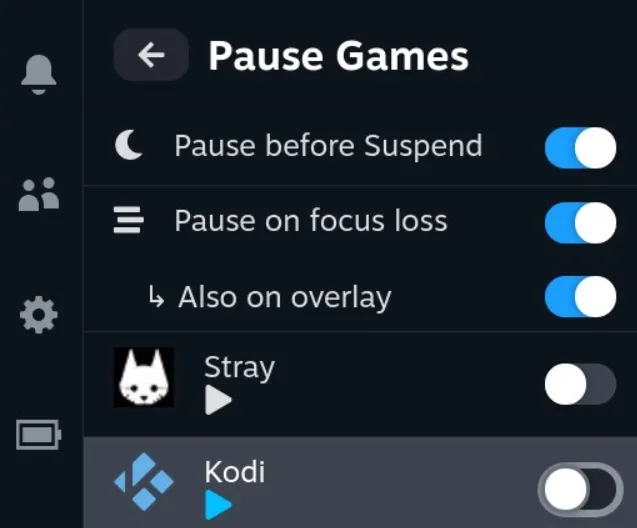
How to Install the Pause Games Plugin?
As mentioned, this requires you to have Decky Loader installed before you can use this plugin. I linked to my install guide already but you could also follow the instructions from the official GitHub page. Either way, come back here after it has been installed.
You will need to install the plugin within the Decky Loader menu of your Quick Settings panel (press the 3-dot Ellipsis button on the Steam Deck). There will be a Store icon in the top right corner so tap it and then find the Pause Games plugin. Tap the Install button and after a short while the plugin will be installed.
You’ll find this plugin from within the Decky Loader menu. It’s labeled Pause Games and you’ll see all of the toggles disabled by default. You can choose to manually pause the game you’re playing by tapping the pause button next to its name. But you can also enable the Pause on Focus Loss to have it automatically pause the game when Steam OS loses focus of the game (like when you switch to view your Library).
Enabling this will also allow you to enable a secondary feature for it that will automatically pause games when an overlay menu appears on top of the game.
I like this as it pauses the game as soon as I am no longer playing it. But I can understand those who choose to keep this turned off. However, this plugin also has a feature that will automatically pause the game before Steam OS suspends it. This happens when you lock the Steam Deck and put it to sleep. I have found that pausing the game before its suspended will fix the audio issues I mentioned earlier.
Adding Quick Suspend & Resume to Steam Deck
Conclusion
All things considered, this plugin is not perfect and there are some issues you should be aware of.
- Some games just do not play well with this plugin and will lose controller input when you resume them. You can sometimes fix this by closing another game in the background but be sure to test out this feature on the game you’re playing first.
- There are other games that do not like being paused and resumed too many times over an extended period of time. After a while, a clean restart of the game will help clear out those cobwebs so be aware of that or you could lose some progress on a game.
With that said, I’ve used this on the last four games I’ve played on the Steam Deck and have not have any issues with them. I have kept issues #2 in mind, though, and have exited out of games that have been paused for more than 24 hours. So that could be why I haven’t had as many issues. But I would be curious to hear what your experience has been with the Pause Games Decky Loader plugin.
