Shortly after the Steam Deck OLED was released, people began to inspect the display of their new device and some people noticed an issue. OLED panels are known for having a sub-pixel arrangement that is causing a fringing issue at the edge of white UI elements (like text and buttons).
The fringing seems to show a yellow, red, green, or sometimes blue outline.
For some people, this has become incredibly distracting and navigating through SteamOS is causing them to constantly be reminded of the issue. This sub-pixel fringing issue isn’t isolated to just the Steam Deck. We’ve seen other devices like smartphones and TVs being plagued by this as well. This needs to be fixed at the OS-level but we have yet to see Valve talk about the issue publicly. . .let alone schedule an update to fix it.
So until then, it’s up to the developer community to step in and make things right.
And that’s exactly what they did! A developer recently launched a Decky Loader plugin that adds a custom shader to your screen. We’ve seen these used with emulators to add that CRT look to retro games. A custom shader has been created that has no other goal than to attempt to make the edge color fringing issue less prominent than before. Some have even said it has fixed the issue for them entirely.
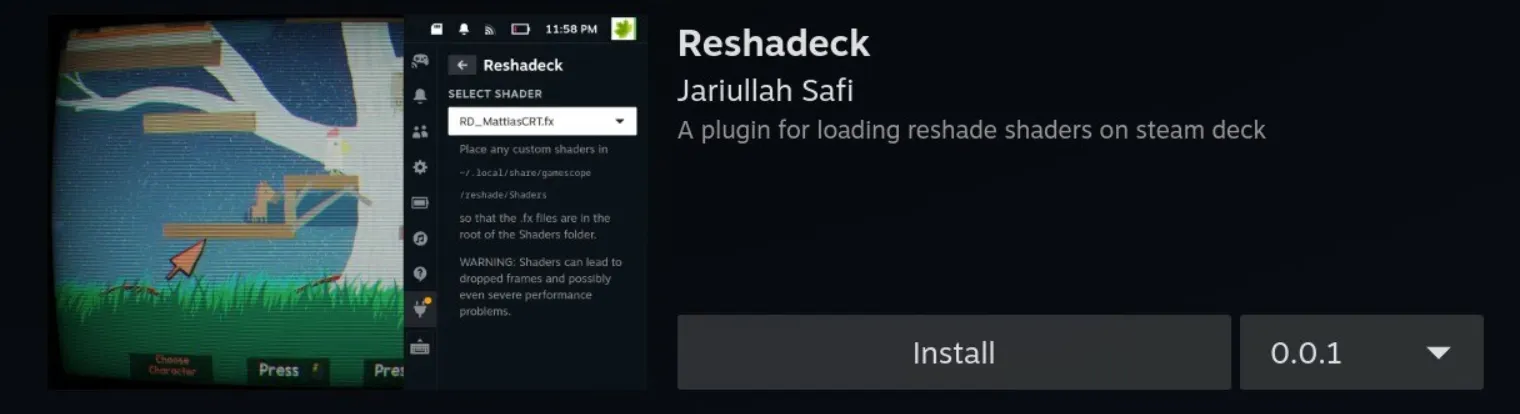
Install Decky Loader First
This solution requires us to have Decky Loader installed on our Steam Deck.
Be sure to read about it on the Decky Loader website if you’re not familiar so you can learn about the project. The goal is to provide a plug-in-play solution for mods that can be installed on Steam OS. There are some fantastic plugins in the repository already, but we’ll be focusing on the one titled “reshadeck”.
I’ll try to work on an install guide for Decky Loader for those who are curious about the process.
Once installed, load up the repository store from the Quick Settings panel and begin scrolling through the listed plugins. There are a lot to choose from so I have found that changing the sort option can help here. Once you see it, click the Install button and wait for it to be installed to your Steam Deck. Once completed, it should automatically show up in the Decky Loader menu.
Custom Shader Fixes Samsung OLED Steam Deck Fringing
This page will give you a drop down menu where you can enable or disable a custom shader. By default, no shaders will be enabled so go ahead and tap the one titled “DegringSamsungOLEDeck.fx” as that will apply the custom shader this specific issue. Once you see it selected, the shader has been enabled and you will see less color fringing when looking at the edges of white text and icons.
I should note that as of right now, the developer says if you have a BOE OLED Steam Deck then you should not install this mod.
The values that have been set were optimized for those of us with a Samsung panel, so it may not work quite well on displays from BOE. They have said they believe they can get those optimized with the help of the community. So we may just end up needing to wait for an update before it will work as well on BOE Steam Decks.
If you are unsure who made the panel in your device then be sure to check my BOE or Samsung Steam Deck display guide I created specifically for that task.
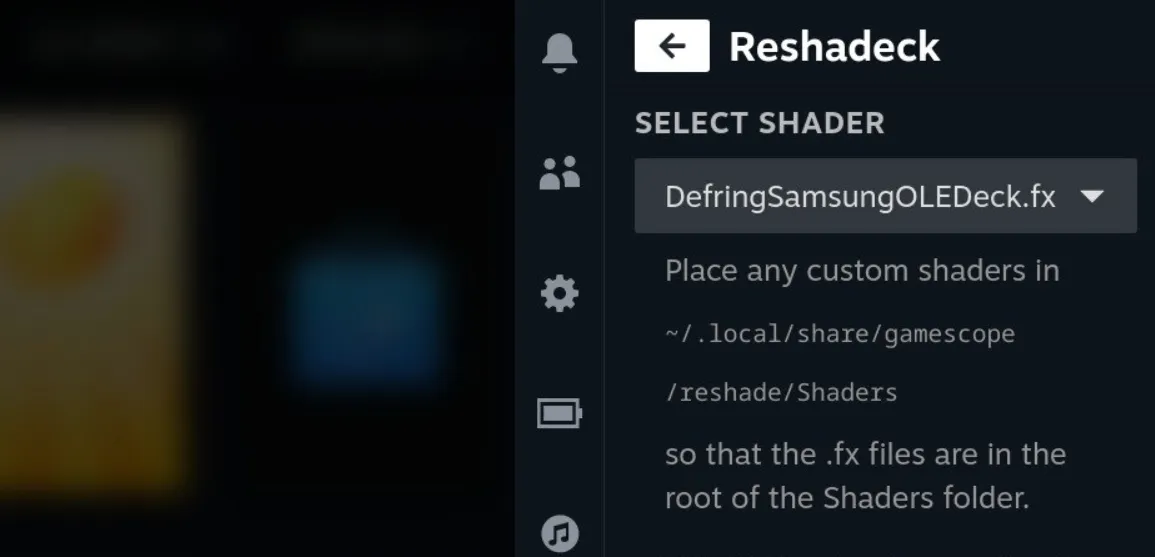
Any Performance Issues?
Sadly, applying any custom shader is going to take resources away from whatever game you’re currently playing. However I have yet to see how much of a performance hit this Decky Loader plugin actually creates. It will likely depend on which game you’re playing at that time, so retro emulation and Steam backlog type games are unlikely to have an impact here.
Thankfully, it’s really easy to enable and disable this shader. Especially considering that it’s accessible from the Quick Settings panel.
Fixing the OLED Steam Deck Color Fringing Issue
Conclusion
Honestly, I would like to see Valve at least confirm the issue. I do understand that they are incredibly busy pushing out new updates to SteamOS seemingly nightly. We can only assume it’s on the agenda at some point. . .we just don’t have any concrete details about it at this time.
Honestly, my eyes are not the best so I’m not the type to notice small details like this. But the before and after image is clear as day. The shader does seem to clean up the white edges of icons and text so I am inclined to believe the shader has fixed it. I just hope that Valve is able to get a fix in for those who have chosen to not install SteamOS mods like Decky Loader.